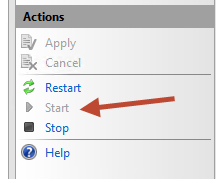If you run the Exchange installer and it fails on the prerequisites as below:
Configuring Prerequisites FAILED
The following error was generated when "$error.Clear();
$keyPath = "HKLM:\Software\Microsoft\WebManagement\Server";
if (!(Get-Item $keyPath -ErrorAction SilentlyContinue))
{
New-Item $keyPath -Force
}
Set-ItemProperty -path
$keyPath -name "EnableRemoteManagement" -value 0x1 -Type DWORD -Force;
if (Get-Service WMSVC* | ?{$_.Name -eq'WMSVC'})
Set-Service WMSVC -StartupType Automatic
Stop-SetupService -ServiceName WMSVC;
Start-SetupService -ServiceName WMSVC
This is the final error, you can clearly see it tries to start the service above and it fails......
Microsoft.Exchange.Configuration.Tasks.ServiceDidNotReachStatusException: Service 'WMSVC' failed to reach status 'Running' on this server.
To fix this do this:
A common cause of this problem is that the WMSVC certificate has been deleted from the certificate store on the server. The certificate can be recreated to resolve the issue.
Open IIS Manager on the server. Select the server name and then open Server Certificates.
In the actions pane click Create Self-Signed Certificate.
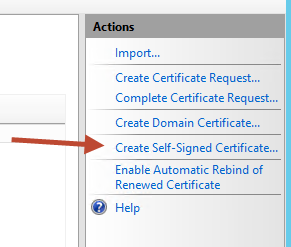
Name the certificate “WMSVC” and complete the creation of the self-signed certificate.
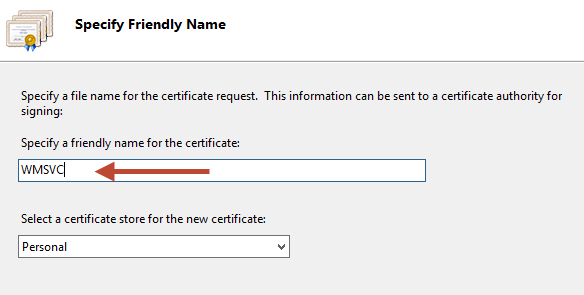
Next, open Management Service.
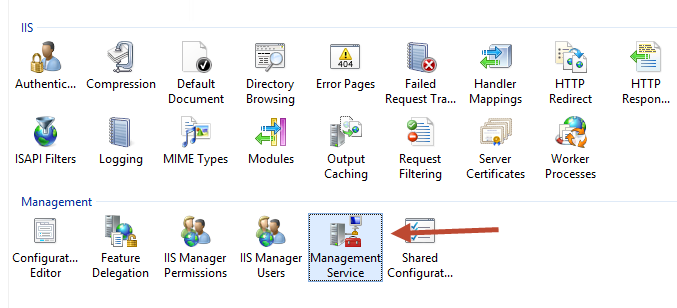
Select the self-signed certificate that you just created, and apply the change.
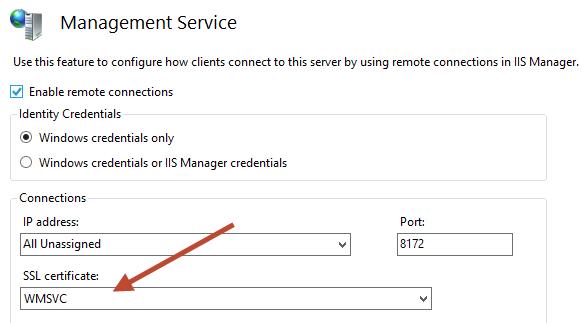
You should now be able to start the management service.