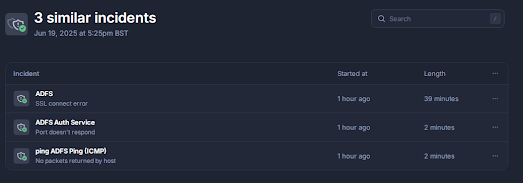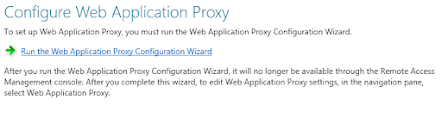I recently ran into a frustrating issue while updating SSL certificates on an ADFS Web Application Proxy (WAP) server that I thought was worth sharing. Sometimes the simplest tasks can throw you the biggest curveballs!
When I updated the SSL certificate on my ADFS WAP server using the standard PowerShell command, which is the correct command:
Set-WebApplicationProxySslCertificate -Thumbprint A7F2C8E9B1D4567890ABCDEF1234567890FEDCBA
Instead of getting the expected certificate bindings, I ended up with this weird configuration where the main ADFS service wasn't bound to the standard HTTPS port 443:
HostName PortNumber CertificateHash
-------- ---------- ---------------
EnterpriseRegistration.pokeb... 443 A7F2C8E9B1D4567890ABCDEF1234567890FEDCBA
adfs.bythepowerofgreyskull.com 49443 A7F2C8E9B1D4567890ABCDEF1234567890FEDCBA
Notice how adfs.severntrent.co.uk is bound to port 49443 instead of 443? That's definitely not what we want for production traffic.
Monitoring alerted of "issues"
Monitoring then confirmed something was not correct as you can see below:
The SSL handshake incident was the problem and failed as the service was no longer listening on TCP:443 as you can see below:
Review Event Log
Yes, its all in the Event Log if you look at this event log Microsoft-Windows-WebApplicationProxy/Admin you will notice this event :
Web Application Proxy encountered an error while retrieving the configuration
from configuration storage.
Details: (0x80072efd).
Web Application Proxy will continue to use the existing configuration.
This means the binding did not work and its incomplete and the configuration is still using the old certificates despite updating the thumbprint.
The Solution
After some troubleshooting, I discovered this issue stems from the WAP configuration status getting a bit confused. Here's the fix that worked for me:
Step 1: Reset the Proxy Configuration Status
First, I needed to tell the system that the WAP wasn't properly configured:
- Launch
regedit - Navigate to
HKLM\Software\Microsoft\ADFS\ProxyConfigurationStatus - Change the
ProxyConfigurationStatusvalue from "2" (configured) to "1" (not configured)
Step 2: Reconfigure the Web Application Proxy
Next, I ran through the configuration wizard again to properly bind everything:
- Launch the Remote Access Manager snap-in
- Select Web Application Proxy
- When prompted, select the certificate you have previously installed as below:
- Then confirm the details and click Configure:
The Result
After running through this process, the certificate bindings looked exactly as they should:
HostName PortNumber CertificateHash
-------- ---------- ---------------
adfs.bythepowerofgreyskull.com 443 A7F2C8E9B1D4567890ABCDEF1234567890FEDCBA
EnterpriseRegistration.bythepow. 443 A7F2C8E9B1D4567890ABCDEF1234567890FEDCBA
adfs.bythepowerofgreyskull.com 49443 A7F2C8E9B1D4567890ABCDEF1234567890FEDCBAPerfect! Now both the main ADFS service and Enterprise Registration are properly bound to port 443 with the new certificate.
Monitoring Recovers
When the reconfiguration was completed the monitor then recovered as you can see below as the port was now available on TCP:443 and the handshake error had been resolved:
Why did this happens?
This actually occurred as when you try to copy the command from notepad, sometimes it adds characters into this text that it should not, in this example it added a space:
Message Context Status
------- ------- ------
The configuration completed successfully. DeploymentSucceeded Success