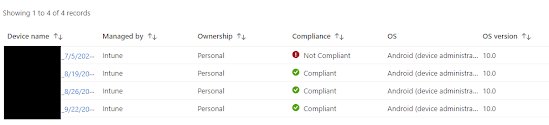If you cannot add a device, in my case a Logitech Room device to inTune, it fails on the company portal section of the adding with this......
There’s a limit to the amount of devices you can register for the Intune Company Portal app, this can be checked under devices then "enrolment device limit"
Then in the policy you will see the payload:
This means in this instance ours is 5 devices as the limit.
This means in this instance ours is 5 devices as the limit.
You also have another limit on AAD which can be seen using Azure Active Directory, Devices then Device Settings, however this is not the same as the device limit in Intune, the one is AAD is for devices outside Intune MDM control.
However if you look at the devices in AAD which looks like this:
To check this fron inTune navigate to Devices then all devices, and find the device.....
This is where you can see 4 devices in the MDM and 5 in AAD, which is weird to say the least......
I was hitting this error so I deleted them in the Intune MDM, and immediately after removing them in the MDM new devices could be added, which almost seems like there is a disconnect between MDM and AAD.
However if you look at the devices in AAD which looks like this:
You can clearly see 5 devices here, which has NOT violated the AAD policy, but has violated the inTune policy, however what I noticed is if you delete them from AAD afer a couple hours they are not deleted from inTune MDM.
To check this fron inTune navigate to Devices then all devices, and find the device.....
This is where you can see 4 devices in the MDM and 5 in AAD, which is weird to say the least......
The MDM is one the causing the block so it seems logical to remove it from the product causing the issue with deployments.