I had a SQL instance, this was SQL 2014 SP3 CU24 as the patch level and some of the instances were failing to start SQL server from the failover cluster manager, as you can see here that one of the clustered instances were "partially running":
The resources offline were the SQL server, the SQL agent relies on the SQL server to start, and if you attempted to start then you got a "failed" status.

If you checked the eventlog out under the Application event log I noticed this:
Script level upgrade for database 'master' failed because upgrade step 'msdb110_upgrade.sql' encountered error 3930, state 1, severity 16. This is a serious error condition which might interfere with regular operation and the database will be taken offline. If the error happened during upgrade of the 'master' database, it will prevent the entire SQL Server instance from starting. Examine the previous errorlog entries for errors, take the appropriate corrective actions and re-start the database so that the script upgrade steps run to completion.
Then it was followed by:
Cannot recover the master database. SQL Server is unable to run. Restore master from a full backup, repair it, or rebuild it. For more information about how to rebuild the master database, see SQL Server Books Online.
This sounds like the master data is corrupt, right well lets get that rebuilt and repaired shall we to get this SQL online, so to begin navigate to the folder that contains the setup for SQL installer wherever that path is on your server as below, once you have this run setup.exe:
You will then see this, where you need Maintenance then Repair as below:
You have now rebuilt the master database and the SQL instance can now once again become online.
This will then asses the setup files, wait for this to complete:
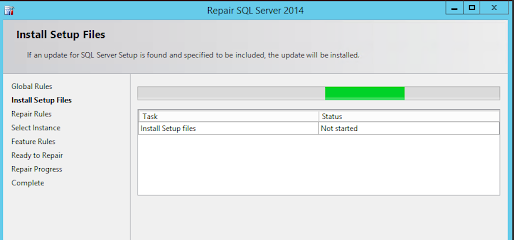
Then you will need to choose the instance you wish to repair, yes in there under the red box of privacy:
Check the summary box, to ensure all is well that hit the Repair button:
This will then run though the repair process for the SQL instance you have selected as below:
Once complete you will see the summary screen to say the Repair has completed without issues like this:
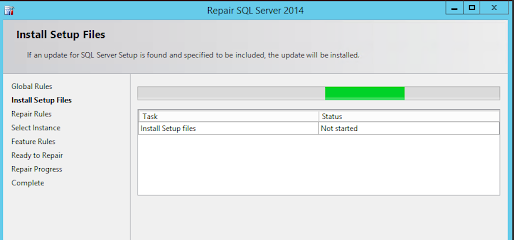
Then you will need to choose the instance you wish to repair, yes in there under the red box of privacy:
Check the summary box, to ensure all is well that hit the Repair button:
This will then run though the repair process for the SQL instance you have selected as below:
Once complete you will see the summary screen to say the Repair has completed without issues like this:
You have now rebuilt the master database and the SQL instance can now once again become online.








