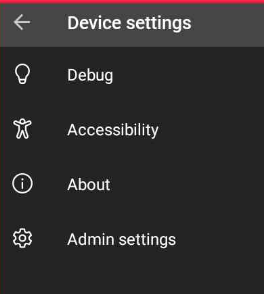I was diagnosing an issue with the colour on the Logitech devices and more specifically the weird muted colours on the display, they looked offset from normal and I was trying to figure out why.
I tried to look at the HDMI cable, then the TV colour profile but it was none of these in the end it was down to a setting on the Teams app on the Team for Room device lets explore, this is what the screen looks like in the meeting room:
How if you choose More from this menu:
Then you need Accessibility:
Then depending on what has been selected will depend on the type of colour offset you will see, the options are (of which the default is Red-Green offset):
You then need to turn this slide back to "Disabled" as below:
It is quite hard to see what I am talking about on a website screen, so lets get some photos of the difference this is with that setting enabled:
This is the same screen with that option disabled:
Notice the vibrant pinks/greens in that image when the option is disabled, this is what colour offsetting is about and this option can be enabled by people as some people are sensitive to certain colours, however these should reset after the meeting.
Notice the vibrant pinks/greens in that image when the option is disabled, this is what colour offsetting is about and this option can be enabled by people as some people are sensitive to certain colours, however these should reset after the meeting.